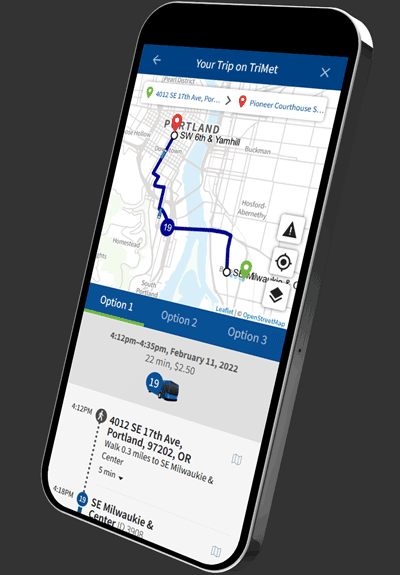Riding the Bus
We have 78 bus lines that criss-cross the Portland area, designed to get you where you want to go safely and reliably.

Get to know your bus
1 Fast contactless payment
Tap the green Hop Fastpass reader with your phone, contactless credit/debit card, Hop card or Hop ticket to pay as you board. (We accept cash, too.) Here’s how to pay your fare.
2 Easy low-floor boarding
Buses have low floors for easy boarding (there are no steps to climb). Operators can “kneel” the bus or deploy a boarding ramp if you need it.
3 Priority seating
The seats at the front are reserved for seniors and people with disabilities. You can use this area as long as it is not needed by another rider.
4 GPS tracking
Buses are tracked in real-time by GPS, so you can see when your ride is coming (and where it is on a map). Track your bus now.
5 Bike racks
You can bring your bike with you on the bus. Let the operator know you’re loading your bike, then place it in the rack on the front. Here’s how to load your bike.
6 Fresh air
With air conditioning and doors that open frequently, buses have good airflow. We also encourage operators to open a minimum of two windows, weather permitting. You’re welcome to open a window if you want.
7 Stop announcements
The next stop is displayed on a sign at the front and announced over the speaker.
How it works: step-by-step
1 At the stop
As the bus approaches, make sure it’s the line and destination you want, then wave at the driver to let them know you want to board.

2 Pay as you board
Tap the green Hop Fastpass reader inside on your right to pay with your phone, contactless credit card, Hop card or Hop ticket. If you’re paying in cash, insert exact change into the farebox then pick up your ticket from the printer on your right. Learn more about TriMet fares and ways to pay.
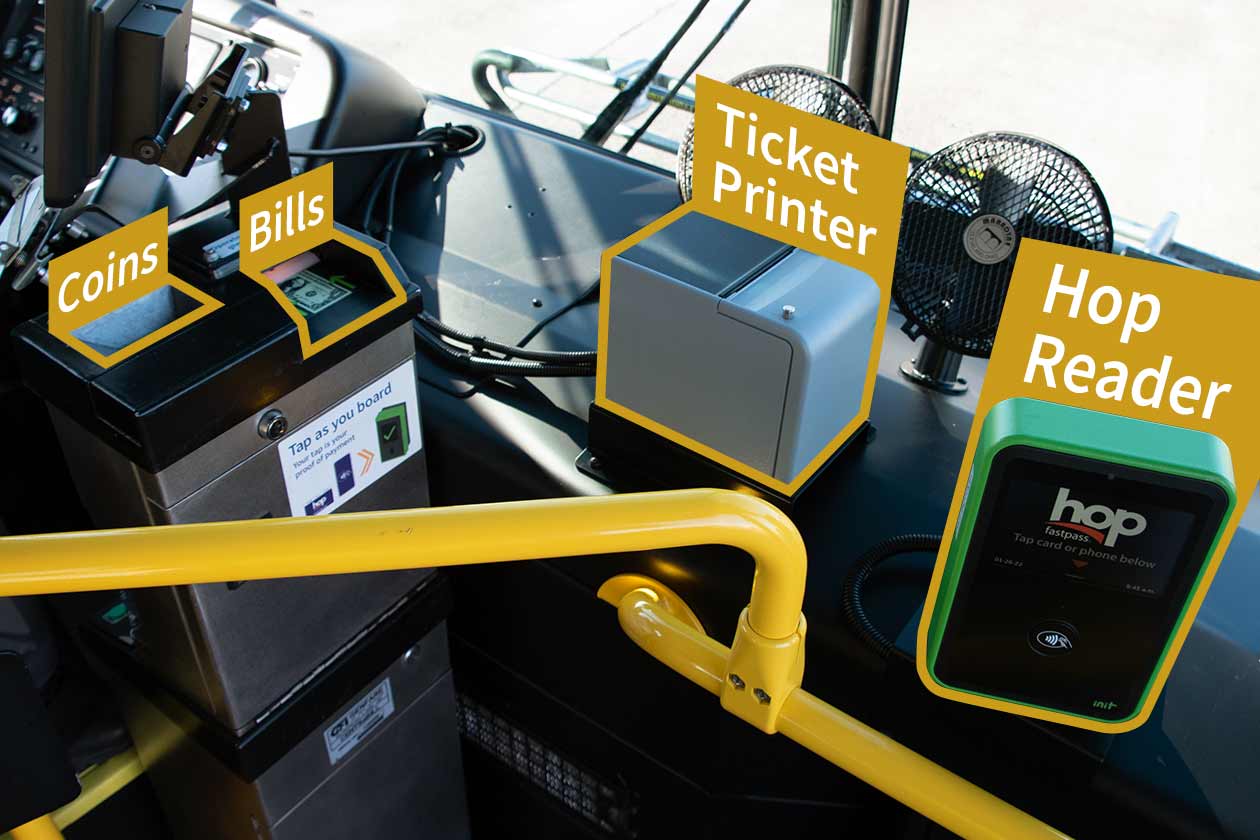
3 Getting off the bus
Request a stop by pulling on the yellow cord. You’ll hear a chime confirming the request, and the “Stop Requested” sign will light up near the driver. Exit through the rear door.

Tips for a great ride
-
Respect the ride
Please remember the basic Rules for Riding. We’re all in this together!
-
Need help?
In addition to operators, our team of safety supervisors, security personnel and customer service staff are happy to answer questions or lend a hand during your trip.
-
Night stop
Between 8 p.m. and 5 a.m., you can ask your operator to stop anywhere along your route (as long as it’s safe).
-
Be seen and be safe
When it’s dark out, wear light-colored clothing and wave your phone as your bus approaches. We don’t want to accidentally pass you up!
-
Remember to tap the Hop reader
Fare inspectors randomly check for valid fare, so be prepared to show your proof of payment (phone, credit card, Hop card or Hop ticket).
-
See something? Say something.
If you see suspicious behavior or a suspicious package, or if there is an emergency or unsafe situation on board, tell a TriMet employee or call 9-1-1.
Common Questions